Essential BPS 2017 application advice – England
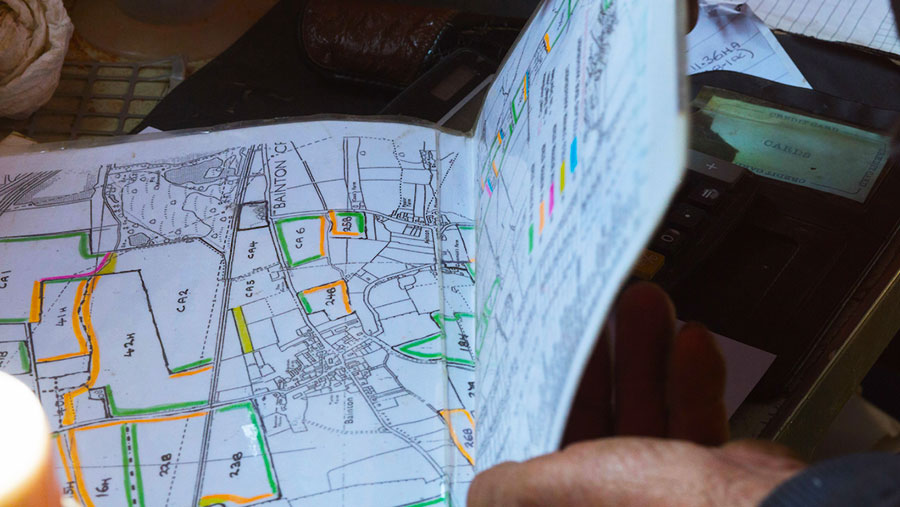 © Tim Scrivener
© Tim Scrivener With just over three weeks until the 15 May BPS 2017 deadline, Alice De Soer from the Central Association of Agricultural Valuers gives essential reminders about applying online for the Basic Payment Scheme in England.
How do I apply for BPS in 2017?
Apply online at gov.uk/rural-payments or complete a paper BP5 form. Eighty per cent of 2016 claims were submitted online so if you applied on paper last year but would prefer to apply online, call the RPA on 03000 200 301 to switch.
If you’d rather apply on paper but haven’t received a BP5 form, call the RPA by 9 May to request one. Submit your application by midnight on 15 May to avoid late claim penalties.
 Alice De Soer, Central Association of Agricultural Valuers
Alice De Soer, Central Association of Agricultural Valuers Where can I find guidance about applying for BPS 2017?
Everything is online at gov.uk/guidance/bps-2017.
Read the Basic Payment Scheme: Rules for 2017 and if you’re applying for new entitlements as a young/new farmer or the young farmer payment, see the separate Basic Payment Scheme (BPS)Young and New Farmer Form Guidance 2017 (PDF).
For help with online applications, look at How to Claim BPS Online in 2017 (PDF) and use the on-screen ‘help’ links on the rural payments service.
See also: Farmer demands answers on basic payment inspection hold-up
My BPS 2015/2016 payment seems incorrect, how should I apply for BPS 2017?
If you haven’t already raised the issue with the RPA, complete a payment query form (available at gov.uk/guidance/bps-2017) and email/post it to the RPA (ruralpayments@defra.gsi.gov.uk or Rural Payments, PO Box 352, Worksop, S80 9FG). For your BPS 2017 application, declare land to reflect the correct position as at 15 May 2017.
How can I check my land?
Check the online maps of your land on the Rural Payments service using ‘View land’. If you’ve already sent the RPA an RLE1 form to request a mapping change but that hasn’t been done yet, an ‘!’ icon should show next to that land parcel. If it isn’t showing, let the RPA know.
If a new mapping change is needed, even if it’s to rectify an unrequested mapping update by the RPA, send in an RLE1 and sketch map. Include as much detail as possible on the sketch map.
Updated RLE1 form guidance was published in April (Google search ‘RLE1 form and guidance’). The RPA no longer sends confirmation of mapping changes.
How do I remove a land parcel from my BPS 2017 application?
Transfer it online to the new occupier (from ‘land’ click on ‘transfer land’) or use the new ‘remove land’ tool (also under ‘transfer land’).
You can only ‘transfer’ or ‘remove land’ online if its ‘status’ shows as 100% owned. If it doesn’t, delete the land uses for that parcel on the ‘Land use’ table, ensure the claimed area is ‘0.0000’ and send an RLE1 form to the RPA.
If you’ve included the land in an agri-environment scheme agreement, don’t use ‘transfer land’ or ‘remove land’ as it still needs to be linked to you.
BPS application key points
- Either sign-in to gov.uk/rural-payments to complete your application online or fill in a paper BP5 form
- Read the guidance at gov.uk/guidance/bps-2017
- Submit your application and supporting evidence by midnight on 15 May 2017
How do I add a land parcel to my BPS 2017 application?
If land is already registered, ask the previous occupier to transfer it online to you.
Alternatively, email the RPA by 5 May (ruralpayments@defra.gsi.gov.uk), put ‘Add land’ as the subject and include your SBI, business name, your name and contact number and the land parcel reference numbers of the land to be added.
Otherwise, include it on a paper continuation sheet.
How can I transfer entitlements?
Transfer entitlements online using the Rural Payments service (from ‘entitlements’ go to ‘transfer entitlements’) by 15 May 2017 for BPS 2017 claims. It should be confirmed online in your ‘messages’.
Check entitlements using ‘view entitlements’ – this has replaced the paper entitlements statement. Your entitlements may be incorrect if there’s an outstanding BPS 2015/2016 query. Use an RLE1 form to transfer entitlements not showing online.
All entitlements should have a 2017 ‘use by year’. If you didn’t claim all your entitlements in 2016, you need to claim all of them in 2017 to avoid losing them, or transfer them to someone else.
How do I check my online BPS 2017 application?
After you’ve checked land and entitlements, updated eligible and ineligible land uses/areas in ‘land use’ and completed the declarations, ‘generate’ a new BP5 pdf ‘application summary’ (see the RPA’s ‘How to claim BPS online in 2017’ for detailed guidance).
Check the information shown is correct, particularly the area you’re claiming payment on (column C8). Then submit your application by midnight on 15 May.
You should automatically receive a receipt. Save the ‘application summary’ on your hard drive or similar or print it off as the information shown is ‘live’ so may change.
How do I submit supporting evidence?
Supporting evidence includes the ‘active farmer’ certificate, new/young farmer form (needed even if you applied for the young farmer payment last year) and supplementary field data sheets.
As you can’t submit these online, either post them to the RPA (Rural Payments, PO Box 352, Worksop, S80 9FG) or hand-deliver them to an RPA drop-in centre so they’re received by 15 May deadline.
Write your SBI on every sheet and keep a copy for your records. If posting documents, use either the Royal Mail Signed For or Special Delivery service.
Can I amend my submitted BPS 2017 application?
If an application is submitted by 15 May 2017 deadline, certain amendments can be made until 31 May 2017 without penalty, including adding a land parcel, increasing the eligible area and changing ‘land use’.
