GPS manual tracking – Simple units trested
There’s no doubt that auto-steer systems which actually turn the wheels of the tractor or combine for you are the technology of choice for big-acre producers. But plenty of farmers are happy to have a piece of kit that simply tells them if they’re driving straight and true.
All seven units we tested work with the free-to-receive Egnos correction signal with an accuracy of 20-30cm. They cost between £1000 and £2200, so they should certainly pay for themselves on any farm with more than 100ha (240 acres).
We tested the following systems:
| • John Deere Lightbar | |
What were we looking for:
• Quality: The Trimble and Deere were the most robust-looking with very solid wiring harness.
• Ease of installation: Apart from the big Müller terminal, all the units used a sucker to attach to the windscreen.
• How quickly and easily can you get going? All were pretty quick but the Deere was the quickest – provided it’s cultivation that you’re doing. The Topcon is more complicated, especially when it comes to entering mounted implement details. The Teejet scored with its clear instructions.
• Navigation: How easy was it to follow the navigation? The LED light bars from Claas and John Deere were good, though the bigger displays from Trimble, Topcon, Müller and Helm were more useful when spraying. Claas uses both.
• Memory functions: Trimble, Topcon and Müller offer a whole raft of memory functions recording the field, tracking and individual reference points. On the other hand Teejet comes without any memory function – if the power fails then the tracking data goes, too.
• Extras: If you want features like area measurement, return-to-a-particular-point and headland A-B line, units with a display often offer more scope than a simple light bar.
• Accuracy + clarity of display (you need both). Claas and Topcon got the tractor very close to the ideal line, although the range between minimum and maximum is markedly larger with the latter. The Centerline scored well here too.
Technical data and test marks awarded
Manufacturer | Trimble | Topcon | Müller | Claas | Deere | Teejet |
Model | EZ Guide 250 | PCS 110 | Track Guide | GPS Copilot | Lightbar | Centerline 220 |
Monitor | Display | LED, display | Display | LED, display | LED | LED, display |
Power | Cig lighter | Battery/Cig, 12V | Cig + 12V | Cig, 3-pole | 3-pole |
|
Parallel tracking (1) | S/C/LP/P | S/LP/P | S/C/rC | S/C | S | S/C |
Memory function | Field + lines | Field + lines + implement | Field + lines + implement | Last A-B line | Last A-B line | No |
Area measurement | Yes | Yes | Yes | Yes | No (2) | No |
Position recall | Yes | No | Yes | Yes | No (2) | Yes |
Display of area being worked | Yes | Yes | Yes | Yes, LED monitor | No | No |
GPS status display | Yes | Yes | Yes | Yes | Yes | Yes |
Autosteer hook-up | Yes | Yes | No | No | Yes | No |
Price (£ ex VAT) | 1,950 | 2,200 | 1,980 | 1,295 | 1,300 | 995 |
Total mark | 1.5 | 1.6 | 1.7 | 1.9 | 2 | 2.4 |
(1) S = straight ahead; LP = last pass; C = contour; rC = rounded contour; P = pivot
How we tested the trackers
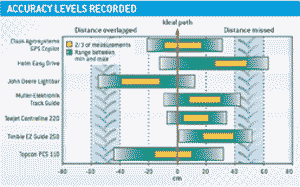 Our aim was to see how precise the instruments’ steering instructions were. Playing a big role in this alongside the actual signal is the indicator itself. Steering is easier with a steady, unwavering indicator than with nervously flickering LEDs.
Our aim was to see how precise the instruments’ steering instructions were. Playing a big role in this alongside the actual signal is the indicator itself. Steering is easier with a steady, unwavering indicator than with nervously flickering LEDs.
We set the A-B points for the tests with a very precise RTK unit. This was followed by five final passes with 3m working width along the A-B line. These passes were also recorded for us with an ultra-accurate RTL-GPS by the engineering firm Seiler. In total this gave us a good 450 measurement points per system.
The graph shows the minimum and maximum deviation for each system. The green markings show clearly that the larger deviations occurred less often. Around two-thirds of the measurements were within the yellow boxes.
Individual units’ review
Trimble EZ Guide 250 – overall score 4.5
 Build quality: The cast aluminium housing looks tough, as does the antenna cable in its protective tube. However the flimsy power cable didn’t quite fit in with the otherwise solid appearance. [Score 5]
Build quality: The cast aluminium housing looks tough, as does the antenna cable in its protective tube. However the flimsy power cable didn’t quite fit in with the otherwise solid appearance. [Score 5]
Installation: Thanks to its modest height, the EZ Guide’s otherwise bulky housing just managed to fit in front of the driver on the windscreen. There is no danger of confusing power and antenna cables. [Score 4]
A-B line: There are two working modes – beginner and expert. A few menus are dropped in the beginner mode which makes starting up very speedy. The A-B line is set in the sub-menu where working width, overlapping and offsetting can be inputted. [Score 4.5]
Navigation: The LEDs are set into the housing, making them easy to see even against a bright light. On the headland the display is good at identifying the next track – it automatically switches into an overview mode. [Score 4.5]
Memory function: The EZ Guide lets you record fields and A-B lines. The fields can be identified – useful for contractors. [Score 5]
Extras: Adding extra equipment to get a full steering package is possible. The size of headlands can be shown through the number of track lines. A signal sounds when reaching the headland, and the area being worked on and the total area are also shown. [Score 4.5]
Accuracy: On average the EZ Guide was 28cm too wide on each pass. However the gap between minimum and maximum was small at 51cm. [Score 4]
Summary: Even in its basic version the robust EZ Guide offers a lot of functions. Upgrading to full autosteer is possible. [Overall score 4.5]
Topcon PCS 110 – overall score 4.4
 Build quality: The plastic housing and antenna both look impressive but the display suffered from strong reflections. [Score 4]
Build quality: The plastic housing and antenna both look impressive but the display suffered from strong reflections. [Score 4]
Installation: Cables for antenna and power are separate and the PCS 110 takes its power straight from the battery. This involves more mounting work but means the power supply can’t be interrupted. [Score 3.5]
A-B line: Before the A-B line can be set in the navigation menu the implement details have to be inputted. But the Topcon offers a lot of options including entering lateral offsetting and the distance between the trailer hitch and the implement end. This is helpful when spraying. [Score 4.5]
Navigation: Our unit came equipped with the optional LED indicator. This means the LED display can be fitted in the centre of the windscreen with the large display mounted to the side. The instrument thinks ahead for steering and the time involved can be adjusted to match tractor speed. [Score 4.5]
Memory function: Tractor, implements, jobs and areas involved can be recorded in the memory. For checking and storage, a pdf can also be copied on to a memory stick. [Score 5]
Extras: The display shows the area worked, this can then be matched to the sprayer computer so that the area worked is shown in green when the sprayer is in operation. Field borders can also be measured and identified. [Score 5]
Precision: Most of the Topcon’s measurements pretty much followed the optimum line. However the gap between minimum and maximum was large at 76cm. [Score 4]
Summary: A parallel tracking aid that works well and can be upgraded. Shame about the reflection-prone display, though. [Overall score 4.4]
Müller Track Guide – overall score 4.3
 Build quality: The Müller unit was unusual in being able to be used for other jobs in the tractor cab. However a protective pipe was missing for the cables. [Score 4.5]
Build quality: The Müller unit was unusual in being able to be used for other jobs in the tractor cab. However a protective pipe was missing for the cables. [Score 4.5]
Installation: The monitor is large so it can’t be fitted on the centre of the windscreen in the driver’s line of sight. The best place is on a permanent frame to one side of the cab. [Score 3.5]
A-B line: Thanks to the big display and easy menus, the A-B line can be sorted very quickly. The actual working width is shown on the navigation screen. [Score 4.5]
Navigation: Steering information is shown in one of three ways on the upper part of the screen – a simulated LED light bar, a cursor and a partial width indicator. We found the LED light bar worked best, with the upper bar showed the steering instructions and the lower one track position. [Score 4.5]
Memory function: Implement working widths and separate fields with reference points can be stored in the Müller terminal. Borders, obstacles and A-B lines can also be recorded for each field and the data transferred to the farm office PC via a USB stick. [Score 4.5]
Extras: Area measurement is possible and the Müller also warns about marked obstacles. [Score 4)
Precision: Track-Guide worked an average of 19 cm too wide. Also, the 51cm range between minimum and maximum is good. [Score 4.5]
Summary: The Muller Track-Guide offered a good steering indicator with many extras and memory functions. However the unit itself is very bulky. [Overall score 4.3]
Claas GPS Copilot -overall score 4.1
 Build quality: Aluminium housing looks robust and small antenna is practical, although the thin cable seems a little fragile. [Score 4]
Build quality: Aluminium housing looks robust and small antenna is practical, although the thin cable seems a little fragile. [Score 4]
Installation: Power comes via a cigarette lighter plug and the connections are easy to identify. The size of the housing just about allows it to fit within the driver’s line of sight. [Score 4]
A-B line: Inputting working width via the small display is simple, as is setting an A-B line. [Score 4.5]
Navigation: The LED display has an upper semicircle indicating where the driver should be steering and a lower light bar showing the actual position of the tractor. If the tractor is bang on course four vertical LEDs light up. [Score 5]
Memory function: The GPS Copilot remembers the last track, even when power is interrupted and an LED indicates whether the tractor is on new or previously covered ground. The unit can also retain a reference point. [Score 2.5]
Extras: As long as the internal memory has been deleted beforehand, driving around the field boundary in contour mode allows the GPS Copilot to calculate the area. [Score 4]
Precision: A good performance with 52cm between minimum and maximum. [Score 4.5]
Overall: A robust and precise steering aid, with easy-to-follow guidance. However there’s no memory function for machine type and A-B lines (though Claas announced the higher-spec TS offering more functions in December). [Overall score 4.1]
John Deere Lightbar – overall score 4
 Build quality: Looks durable, with a simple housing and the big antenna. Massive cable harness is designed to last. [Score 5]
Build quality: Looks durable, with a simple housing and the big antenna. Massive cable harness is designed to last. [Score 5]
Installation: Just plug the LED light displays, antenna and power cable into the central cable harness and you’re there. However problems can occur when you thread the cable through to the antenna because the protective cover is large. [Score 4.5]
A-B line: A simple process. Button A sets the A point, then the B LED blinks. When the B button is pressed after a few metres’ drive the A-B line is complete. Button C sets the working width. [Score 4]
Navigation: Three centrally-sited green LEDs show the correct track and red LEDs represent deviation in 10cm steps. The system works well out in the field, though the system of using blink frequency to indicate the distance to the next track on the headland takes a while to get used to. [Score 4.5]
Memory function: The last A-B line and working width remain stored. If more functions are required you have to splash out extra for the Greenstar display. [Score 4.0]
Extras: if you have the Greenstar terminal, you can measure areas with the Lightbar, produce documentation, adjust antenna position and follow contours. [Score 4.5]
Precision: On average the Deere Lightbar overlapped by 26cm. With a range of 67cm John Deere came in 5th place here. [Score 3.5]
Summary: A solid steering aid which can be got going quickly. However, almost all additional functions cost extra money. [Overall score 4]
Teejet Centerline 220 – overall score 3.6
 Build quality: Robust housing and power line, though the antenna wire was very thin. [Score 4]
Build quality: Robust housing and power line, though the antenna wire was very thin. [Score 4]
Installation: The power cable is solidly attached to the terminal and requires a 3-pin plug while the antenna relies on a screw connection. [Score 4]
A-B line: Even complete beginners can very quickly get started. As soon as it’s started up, the unit is ready for straight A-B mode. The buttons are clearly marked and there’s no problem with adjusting working width. [Score 5]
Navigation: When driving, directions can be taken from the LEDs or from the display. The display screen offers the option of a lightbar plus a graphical display. [Score 4.5]
Memory function: if the power dies then so is the A-B line – the Centerline offers no memory function. [Score 1]
Extras/additional capacity: A reference point can be stored. But here too there’s the danger of its disappearance when power is interrupted. When required this apparatus can relay a very precise speed signal which is practical for fertiliser spreading and spraying operations. But where a GPS-supported partial width operation has to be carried out, investment in at least the Centerline 230 model is required. [Score 2]
Precision: Teejet confirms the good results achieved in the 2007 test with a tight range of 41 cm. On average it worked just 13cm too wide. [Score 4.5]
Summary: It’s no wonder the Centerline 220 is one of the most popular steering aids on the market, given its easy operation, high precision and modest price-tag. It is getting a bit behind the times in some areas nowadays, notably the lack of memory and limited scope for extending its use. A new version is coming on the market, soon [Overall score 3.6]

