14 useful machinery, tractor and arable apps for 2016
 © Jim Varney
© Jim Varney With more and more farming apps coming on to the market each month, we have produced a round-up of some of the latest and some old favourites to help you decide which will be the most useful to you on the farm.
We have compiled a guide of 14 arable, machinery and tractor apps that can save you time and money, whether you are a small operation or a large one.
We have asked four famers and agronomists to test the arable apps out in the real world to see how well they perform and we have assessed the machinery apps to see how they can be of practical help and who they would suit best.
See also: 5 handy arable apps on test
 1. Adama WaterAware
1. Adama WaterAware
- Free
- Available on iOS and Android
- Assessing chemical spraying and spreading risks
Launched last year, Adama’s WaterAware app was created to help growers and advisers minimise the risk of pesticides such as metaldehyde slug pellets and oilseed rape herbicide metazachlor entering watercourses.
Adama says the app aims to promote responsible use of chemicals and make sure farmers comply with EU legislation.
The app judges the potential risk of polluting surface water, using soil type, weather and soil moisture.
It then gives the user a simple yes-or-no guide to whether they should apply pellets or spray crops.
It uses GPS to draw on soil classification data from the British Geological Survey and Met Office weather data for the local area to give a spraying forecast for the current day and 72 hours ahead and is set up for use in oilseed rape, winter wheat and grassland.
Real-world review by Suffolk grower Philip Partridge
“The Adama WaterAware app is a really easy-to-use field-based risk assessment.
“In my opinion using it shows that you are doing the responsible thing, protecting our water and ensuring our ever-decreasing number of active ingredients are given every chance of survival.
“It uses data from many sources to calculate the risk of the selected pesticide moving from the soil into the watercourse, making the job of selecting a spraying or spreading window the most beneficial for farmer and environment.”
 2. Croprotect
2. Croprotect
- Free
- Available on iOS and Android
- Crop pest and disease reporting and information library
Croprotect may be the new kid on the block, having only been launched last month, but it comes with significant clout.
Three of the UK’s top crop protection experts – Rothamsted Research’s Toby Bruce and Jon West and independent weed specialist Stephen Moss – joined forces to develop this app for growers and agronomists to share information and advice.
The aim is to build up a picture of the challenges UK growers face as pesticide options diminish, including blackgrass populations in winter wheat and flea beetle pressure in oilseed rape.
It also boasts a detailed library of information and recommendations for controlling hundreds of pests, diseases and weed species.
Real-world review by Strutt & Parker farm consultant George Badger
“I like the professional layout and easy navigation of this app and it would be useful for a training or young agronomist or grower to understand which pests and diseases are linked to each crop.
“However, I think it’s too simplistic and lacking in detail to be useful to a qualified agronomist.
“It’s also useful to understand more about difficult-to-control pests, but this is covered in more detail in similar apps such as Bayer’s Agronomy Tool or the online AHDB pest encyclopaedia.
“I like the detailed explanation and importance of weed resistance, both for blackgrass and broad-leaved weeds and the app is clearly growing and being updated, with users able to contribute.
“A number of the photos used could be better and do not help with identification – there’s only one photo per disease at the moment.”
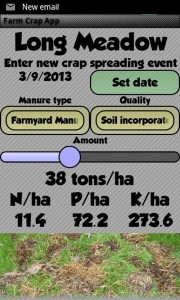 3. The Farm Crap App
3. The Farm Crap App
- Free
- iOS and Android
- Calculates the crop available nutrients in applied livestock manures
The rather bluntly but catchily named Farm Crap App helps farmers visually assess the nutrient and financial values of applying the various different livestock manures.
Formerly known as the Farm Manure Management app, it was developed by the South West Agricultural Resource Management (Swarm) Knowledge Hub, in collaboration with Rothamsted Research.
It uses crop available nutrient data based on Defra’s RB209 fertiliser manual and the Think Manures publication.
Simply enter in the season, field size, soil and manure type and application rate for the app to calculate an estimate for the amount of nitrogen (N), phosphorous (P) and potassium (K) you will be adding.
It won the Soil Association’s Innovation Award for 2014 and doesn’t need any mobile signal to work, making it ideal for those more remote fields.
Real-world review by grower Gareth Devenney, County Donegal, Northern Ireland
“Downloading this app was easy and in terms of the usability it is very slick, although I found the style of the text hard to read quickly.
“I really like how easy it is to navigate through the app. Farmers want all the information in the one place and this app would be better to try and link with cloud-based farm management software.”
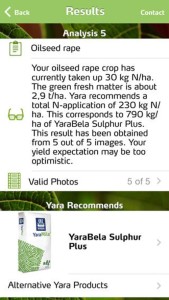 4. Yara ImageIT
4. Yara ImageIT
- Free, but £4.03-£4.49 for unlimited use
- iOS and Android
- Measures oilseed rape crop nitrogen uptake and estimates inputs require to maximise yields
Fertiliser company Yara first launched its ImageIT app a few years ago, but has continually updated it with bug fixes and improvements.
The app claims to turn your smartphone camera into a “high-tech crop nutrient tester” as it measures nitrogen uptake in a crop based on green-leaf area and also estimates the proportion of brown leaves.
It then estimates the optimal nitrogen application rate to maximise crop growth and yield and will even produce a handy report that you can email back to the office computer.
But there is a catch: the app only recommends Yara’s own products and refers you to the nearest Yara office.
Real-world review by grower Jamie Stokes, Cambridgeshire
“The ability to work out N recommendations while field walking without having to carry (or remember) extra kit could make this easy-to-use app an excellent management tool.
“However, the free version does have some drawbacks. It only allows for crop analysis five times before you are required to pay £4.03 on Android or £4.49 on iOS to upgrade to the full version.
“The only crop available is oilseed rape and the results are variable. If this was a totally free app that covered more than one crop it would be a permanent addition to my phone. However, I can’t see myself wanting to pay for it.”
 5. Harvestyield
5. Harvestyield
- Basic version is free. Pro is £7.99/month unlimited use
- iOS (an Android version is due later this year)
- Records field operations and logs machinery data
What does it do?
This app was created by Chris Walmsley, who grew up on a farm in Shropshire and has a career in technology in New Zealand.
The app is mainly aimed at contractors, many silage and baling contractors have been using the app to track their jobs on grass fields, but is equally useful for farmers.
Mr Walmsley says the app has some 2,700 users, 45% of whom are in the UK. Of that total, 42% are farmers, 12% contractors and the rest are using both.
See also: 5 useful arable farming apps
You can record what operations have been done in each field and what products were applied.
You can also log machinery data such as fuel usage, repairs and servicing intervals and invoice straight from the tractor cab.
Even if there is no 3G/4G coverage, the app will still save the information generated.
A manager version was launched a couple of weeks ago and pulls together accounts, employment and client information.
Best for: Farmers, contractors
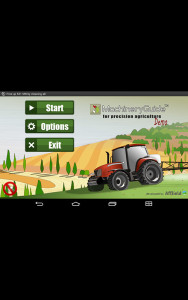 6. Machinery Guide (Zoltan Bertok)
6. Machinery Guide (Zoltan Bertok)
- Basic set-up costs €149 (£115 at time of writing) and gives you a licence for one user. Cost of the full package is €499 (£386 at time of writing)
- Android devices 4.0 or newer
- Application guide that replaces GPS receiver on tractors
What does it do?
This application guide for Android devices claims to be able to do away with the need for a GPS receiver on tractors and other farm machinery.
You need an antenna, though, and by the sound of it, it would be more suited to small to medium farms rather than large operators.
A Bluetooth antenna or USB antenna will give 5-25m pass-to-pass accuracy, so not suitable for precision farming use.
However adding a €299 GNSS antenna will give 30-40cm accuracy.
For higher resolution you can use a Novatel Ag-Star Bluetooth antenna.
Best for: Small to medium operators
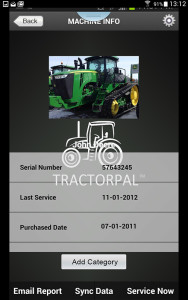 7. Tractorpal
7. Tractorpal
- Free (regular version)
- iOS and Android
- Workshop information at your fingertips.
What does it do?
This app was made by two farmers, Keith King and Erik Schlimmer, from South Dakota, USA. It is mainly aimed at the workshop side of things and is probably ideal for those annoyingly organised people who like to have all the info at their fingertips.
So, for instance, you can get it to tell you when service intervals are due for oils/coolants/filters (provided you have put in the basic info in the first place).
There’s a standard version for free and if you want to have a system that stores the data in the cloud it costs £6.56.
Best for: Farmers who like to keep tabs on things
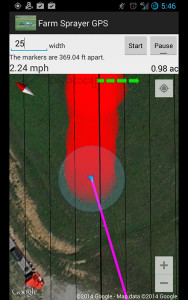 8. Farm Sprayer GPS (Investor Direction)
8. Farm Sprayer GPS (Investor Direction)
- £5.40
- Android only
- Spraying guide
What does it do?
This is another US app, this time from Peebles, Ohio. The idea is that, rather than using a relatively expensive GPS receiver, you simply use the GPS in your phone or tablet.
It looks pretty simple: you set your boom width and then you can see where you have sprayed and applied fertiliser, and where you haven’t.
There are two modes. One is circle tracking, which shows where you have been. The other is line guidance, which projects straight lines for you to follow via left and right arrows.
It also lets you see how many acres you have covered and your ground speed.
The maker does point out that phone/tablet GPS receivers can be off by several metres if you are near to tall structures. Equally, accuracy can be as good as 300mm.
You can upgrade to a USB 48 channel receiver for more accuracy.
Best for: Some farmers but not others. Of the 64 people who posted a review on the Farm Sprayer app, 37 gave it a good review, 19 gave it poor reviews and eight were somewhere in the middle. Could this be to do with farm topography?
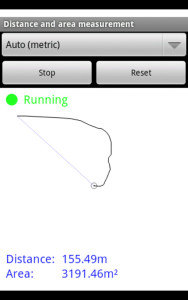 9. Measure Your Land (by Ivan Rublev), Distance and area measurement (by Kristofer Björnson), GPS Fields Area Measure (by Studio Noframe)
9. Measure Your Land (by Ivan Rublev), Distance and area measurement (by Kristofer Björnson), GPS Fields Area Measure (by Studio Noframe)
- Free
- iOS and Android
- Measures land
What do they do?
All three apps do more or less the same thing but have slightly different ways of displaying it.
It is very simple – just run a line around the area on your screen that you want to cover, then the app will tell you how many acres are in that area.
Want to do half a field? You will know when to stop. It is not a substitute for a pukka GPS outfit, just a quick guess.
Best for: Anyone with land
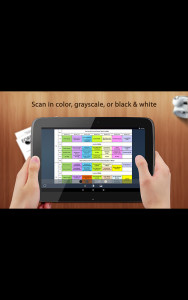 10. Doc Scan and Tiny scanner
10. Doc Scan and Tiny scanner
- Free
- Doc Scan is iOS and Tiny Scanner is Android
- Turns photos into PDFs
What does it do?
Turns a picture taken with your smartphone into a PDF.
So, for instance, you can take a picture of an instruction sheet in the tractor handbook and turn it into a neat PDF.
Best for: Simplicity, farmers who like doing things on the hoof. It’s not a replacement for the scanner in your farm office.
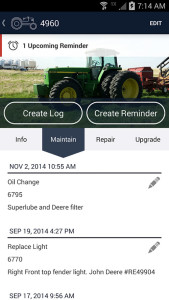 11. Tractor Tracker by On the Go Farm LLC
11. Tractor Tracker by On the Go Farm LLC
£5.99 (iOS) £6.41 (Android)
- iOS and Android
- Digital logbook
What does it do?
The maker describes it as a digital logbook.
You can record info on hours elapsed, hours until the next service, serial numbers, filter changes, things that need sorting and other information.
Best for: Organised people who are prepared to fill in the boxes.
12. Spirit Level (versions by Integrasoft and Keuwlsoft) and Bubble level
- Free
- iOS (Integrasoft), Android (Keuwlsoft and Bubble level)
- Spirit level measurement tools
What does they do?
There are several spirit level apps on the market, these are just some of them. They do everything a standard spirit level does and quite a few other things.
If you have forgotten your spirit level and you are working on something that needs to be dead level, just sit the phone on it and it will do the job nicely.
They include features such as a bull’s-eye level with roll and pitch gauges or horizontal and vertical bubble levels. There are also separate pitch and roll levels.
Best for: People who have temporarily mislaid their spirit level.
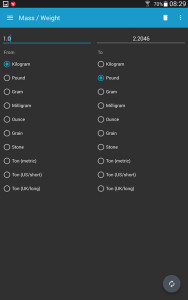 13. Unit Converter Ultimate (by Physphil)
13. Unit Converter Ultimate (by Physphil)
- Free
- iOS and Android
- Unit converter
What does it do?
There are loads of weight/height/volume conversion apps on Apple and Google, but this must be one of the most comprehensive.
It allows you to convert pretty much all liquids from a teaspoon to a gallon and switch between UK fluid ounces to US fluid ounces, pints, quarts, cups, teaspoons, and tablespoons to litres, millilitres.
It also converts fuel consumptions, lengths, distances, weights, powers, pressures, temperatures, torques, volumes and speeds. It even deals with short tons and long tons.
Best for: Those who deal with a lot of conversions. No ads, either.
 14. Farm Harvester Parking Frenzy by High Five Games
14. Farm Harvester Parking Frenzy by High Five Games
- Free
- iOS and Android
- Harvester parking game
What does it do?
If you have just checked out the previous 13 apps, you deserve a bit of a break. Pull up behind a rarely used barn, switch off the engine and pretend that you are checking the handbook for something very important.
Then you can download the very silly (but strangely addictive) Farm Harvester Parking Frenzy.
The goal is to park in designated locations while avoiding obstacles. It has 30 levels, 3D graphics, and a precision driving simulator among other top-notch gaming features.
Best for: Wasting time

