New online PAYE filing rules
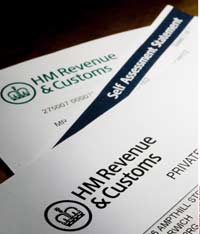
The move to online filing of tax, national insurance and other employment details to HMRC gears up this year.
New rules require starter and leaver forms P45 and P46 to be filed online since 6 April. This can be done directly on HMRC’s website or by using an accredited commercial software package or a bureau service which undertakes Pay As You Earn administration.
“As so much of payroll administration now revolves around being online, it makes sense to register with HMRC to receive tax code changes and student loan details electronically as well although this is not currently mandatory,” said Sally Ashwell, product co-ordinator at Farmplan.
“These can be downloaded directly into commercial payroll programs like Earnie so that the employee details are automatically updated.”
Mrs Ashwell points out that there are some changes to the P45 form. It now contains a section where, as well as entering the amount of tax an employee actually paid in their old employment, a new section asks for the revised amount of tax that the new employer thinks they should have paid if they think this figure was incorrect.
This is the second year in which all employers must file their Employer Annual Returns online by 19 May, with hefty financial penalties for those filing late or not at all online.
There are only very limited exceptions to the requirement for online filing, including some who employ a carer and those whose religious beliefs prevent them from being able to file online.
How do I file online?
• Register for HMRC’s online service – you will be sent an activation code within a few days which allows you to use the online system
• Once registration is activated, PAYE year-end information can be filed online either directly on to HMRC’s website or by using a commercial software package, or through a third party payroll or bureau service
• Small employers, including most farming businesses, can use calculation tools and online forms for PAYE filing free on HMRC’s website. Larger organisations need to buy commercial software.
• Commercial payroll software is usually updated automatically, but check that it is able to file forms online and ensure that it is up to date, says HMRC.
• Further information from HMRC’s website at www.hmrc.gov.uk/paye or via its employers helpline on 08457 143 143.
