Apps to assist lone farmers after accidents

We’ve all heard of tragic accidents that could have been prevented had the victim have been found earlier. But often, outlying fields, or out-of-the-way hillsides, are remote places that, if you don’t know where a person has been working, it can be close to impossible to track them down.
With modern technology, however, it is now possible to keep in touch, or even track vehicles relatively cheaply.
If you’ve got a smartphone such as a Blackberry, Apple iPhone or HTC device, there are a number of apps that you can download free of charge that enable you to send quick and easy messages to those at home. Some even allow a third party to log-on and establish the exact position (give or take a few metres).
But it’s not just having gadgets that can prevent accidents turning into fatalities. Have a look at our top tips and the section on the Doro phone for older users.
 Trackers that tell you if a machine is rolled
Trackers that tell you if a machine is rolled
Useful for one of the main causes of on-farm injuries, ATVs, there are now trackers that alert you if one has been turned over.
TractorGuard (pictured right) offers a pay-as-you go tracker priced at £299 that can be traced using coordinates and a map. If you’re not sure where the ATV is, you just text POS and it will send you its position. Then it’s a case of entering the coordinates into Google or using an old-fashioned map. You can also immobilise the ATV by texting STOP from a mobile. This is great for when children are around and you don’t want them playing on either utility vehicles or quads and as soon as you want to use the bike again, just text GO and within seconds it’s ready to start up again. This works also when the vehicle is running and in neutral. It’s blissfully simple and works on a pay-as-you-go system that only uses the credit when you request information to be sent back, such as position information.
For safety, text the mobile number of your emergency contact and then if the bike rolls it will send a text to them, with the coordinates of where you are. In most cases, simply getting a text will alert them and they will probably know the vicinity you were working in, however the coordinates give you a position roughly 10m or less around the bike itself.
| What’s available |
|---|
Lone Alert (01215012288)
Opening the app reveals a simple-to-use interface. With three taps of the screen you can create or update a LoneALERT timer. Location information is provided through the smartphones’ built-in GPS location technology, along with full address details. These can be sent or amended to provide accurate location information, down to a field or shed. If the location is a workshop or place where you regularly go, it can be set as a default location. A separate panic button app is provided to easily raise an immediate alert, accompanied by location information. For farm managers or emergency contacts using smartphones, the app also has a separate screen. Incoming incidents are then notified through their smartphone. From the LoneALERT app, the incident can be actioned, the lone worker can be called directly and details of the incident can be entered. The supervisor can also view the location of the lone worker and use the native mapping system to plot directions to the lone workers position. |
Argyll Companion device (01369 700 722) Useful for larger farms and contracting operations, Argyll offers systems designed to manage more than one lone worker. The company offers combined mobile phone and safety devices designed to maintain communications and provide accurate GPS locations. A dedicated SOS button can be used to contact a nominated contact or emergency services. |
This enables you to send a text alert by simply shaking the phone. Although intended for urban use, it’s very easy to use and free to download and use the first three times. After that you can top up using your app account for £4.99 for another three uses. The only downside is that the text sends you to a website so your chosen contact needs to have access to the internet to see where you are. But, if they know where you’ve been working, they can come straight away. It can be a bit alarming for the recipient as it text them saying: “Emergency, contact is in trouble”, but it does get them to respond quickly. |
Stay Safe sends a message if you don’t check in safely when you should. Enter the time you expect the task to take and the app will start a countdown. If activated, the app will notify your contacts when you start and when you manually stop the timer, then your contacts will know when to expect an alert should something go awry. You can turn this on and off to avoid annoying texts. Should you fail to check in safely, it will send the phone’s GPS position so you can be found, even if the battery is dead. There’s a panic button, too, if something happens unexpectedly. A private PIN number enables you to cancel the alert, and should someone force you to cancel it (unlikely in the middle of a field but you never know) then there’s a duress PIN that looks as though you have cancelled it but lets your contacts know otherwise. It’s free to download and use for the “Lite” version and £4.99/month for more functionality. |
Doro make several different models of phone, both for mobile or indoor use. Certain models have a nifty feature that allows you to program three preset buttons, marked A,B or C. Some even have an emergency button on the back that shortcuts to the chosen emergency contact. Good for the older generation, the Doro has large buttons and lacks any of the confusing gadgetry of smartphones and can be ordered online or on the high street in shops such as Carphone Warehouse n either pay-as-you go or contract. |
You don’t need gadgets to stay safe: top tips (without the cost)
• If you’re going to a far-away field, make sure someone knows where you’re going and roughly how long it will take you. Sounds obvious, but we can all forget to leave a note or tell someone.
• Get into the habit of sending a text at a certain time, so if it doesn’t arrive, someone will know you’re in trouble. All it needs to say is “I’m OK”.
• Have at least two emergency contacts on speed dial on your phone.
• Remember, if there is some sort of procedure in place, then this could prevent an accident from turning into a fatality.
| Farm Safety Network |
|---|
| For a list of what you can do to keep safe on the farm, the NFU is working with industry to supply a number of advice sheets for farm safety. You can access these leaflets online. |
See our Health and Safety dedicated page.

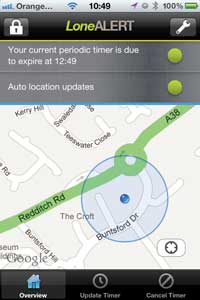 Available as a smartphone app, a more straightforward text-in service or a Man Down gadget, Lone Alert is a systems approach to safety that can be tailored to individual or multiple employee use.
Available as a smartphone app, a more straightforward text-in service or a Man Down gadget, Lone Alert is a systems approach to safety that can be tailored to individual or multiple employee use.  Stay Safe
Stay Safe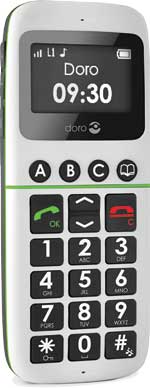 Doro phone
Doro phone